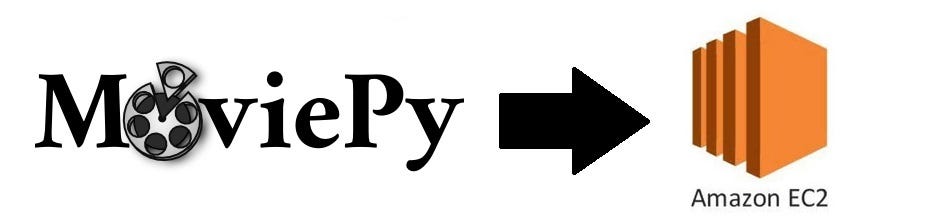
Recently, I wanted to move a python application from my local windows machine to the AWS EC2 instance. The application uses Moviepy for audio and video rendering. It took quite a bit of effort to port the application to AWS because the Moviepy intern uses FFMPEG and ImageMagick modules for rendering.
The below tutorial helps you install and configure the Moviepy module and its dependencies on an AWS EC2 instance. I assume you already have an EC2 instance up and running, refer to AWS documentation if you need help to launch an EC2 instance and SSH into the instance.
Table of content:
- Update the AWS EC2 instance and activate python 3
- Install FFMPEG
- Install and configure ImageMagick
- Install Moviepy