Here is a detailed tutorial on how to setup NFS most wanted LAN gaming. I will start with my experience and the errors I came across while setup this game on LAN. In my college we had to organize an event on lan gaming .so we decide to go with CS and NFS .Everything went well with CS but when we setup NFS on lan we got an error while creating a server and the error is “connection lost with the server”. I browsed so many websites to find solution to this problem but none had provided any tutorial. I searched for more than 4 hours ,finally I could find solution to this problem .Here is a step by step procedure to setup NFS MW lan gaming .
Step2: To play game on lan we need to make one computer as a server. so run game in any one computer .
Step3: Then in the game main menu select lan game.

Step4 :click on create a server.

Step5: Enter game server name and then press enter
Step6:Here you may get an error stated ” connection lost with the server” .if you don’t get this error skip this step
This error occurs due to incorrect ip setting .follow this steps to remove this error

Server computer ip configuration (computer in which you have created the game server)
IP address:10.0.0.2 (this may be different in your computer)
Subnet mask:255.255.255.0(this may be different in your computer)
Default gateway:10.0.0.1(this may be different in your computer)
DNS server:10.0.0.1(this may be different in your computer)
All the other computers should have the same subnet mask, default gateway and dns server and a different ip address.
other computer ip configuration
IP address: 10.0.0.3 (assign different ip addresses for all other computers)
Subnet mask:255.255.255.0
Default gateway:10.0.0.1
DNS server:10.0.0.1
Then again try to create a server ,now you will not see any error and you will enter into nsf mw lan main menu .If you still see the error then you made an incorrect ip setting .read step6 again.
Step7:
Then in LAN main menu select create game .select the circuit and minimum number of players .Then ask all other computer players to join the game
Step8:How other computers will join the game?
All the other computers should run the game and select lan game from the nfs main menu.Then it will search for lan server and display the name of the server which you have created in the game server computer .if you could not see any server then go through step6 and make sure that every thing is correct and there is a connection between server and the other computers in lan.
Step9:
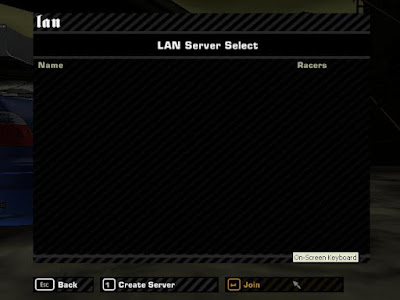
I cant see the name of the server because I am in the game server computer. all other computers connected through lan will see the name of the game server created .select and click on join.
Step10:

then you will enter into lan main menu click on quick race and select same circuit which was selected by server computer.
DONE now enjoy the lan gaming
Tutorial
Step1: Install NFS mw on all computers connected through lan.Step2: To play game on lan we need to make one computer as a server. so run game in any one computer .
Step3: Then in the game main menu select lan game.

Step4 :click on create a server.

Step5: Enter game server name and then press enter
Step6:Here you may get an error stated ” connection lost with the server” .if you don’t get this error skip this step
This error occurs due to incorrect ip setting .follow this steps to remove this error

Server computer ip configuration (computer in which you have created the game server)
IP address:10.0.0.2 (this may be different in your computer)
Subnet mask:255.255.255.0(this may be different in your computer)
Default gateway:10.0.0.1(this may be different in your computer)
DNS server:10.0.0.1(this may be different in your computer)
All the other computers should have the same subnet mask, default gateway and dns server and a different ip address.
other computer ip configuration
IP address: 10.0.0.3 (assign different ip addresses for all other computers)
Subnet mask:255.255.255.0
Default gateway:10.0.0.1
DNS server:10.0.0.1
Then again try to create a server ,now you will not see any error and you will enter into nsf mw lan main menu .If you still see the error then you made an incorrect ip setting .read step6 again.
Step7:
Then in LAN main menu select create game .select the circuit and minimum number of players .Then ask all other computer players to join the game
Step8:How other computers will join the game?
All the other computers should run the game and select lan game from the nfs main menu.Then it will search for lan server and display the name of the server which you have created in the game server computer .if you could not see any server then go through step6 and make sure that every thing is correct and there is a connection between server and the other computers in lan.
Step9:
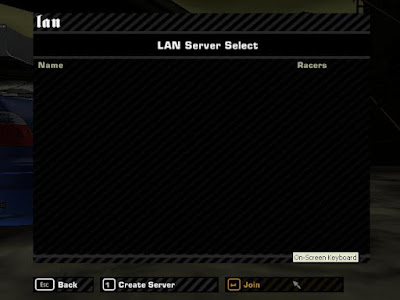
I cant see the name of the server because I am in the game server computer. all other computers connected through lan will see the name of the game server created .select and click on join.
Step10:

then you will enter into lan main menu click on quick race and select same circuit which was selected by server computer.
DONE now enjoy the lan gaming
I used the same steps, but I couldn't to find the other host. I cannot find the name of the other host (as you mentioned in step).
ReplyDeleteI appreciate your feedback.
but sir it could not help me
ReplyDeleteVERY EASY
ReplyDeleteIP address: 192.168.1.4 (assign different ip addresses for all other computers)
Subnet mask:255.255.255.0
DNS server:192.168.1.1
no need of entering ip in other fields...
Then while starting it RIGHT CLICK ON SPEED.EXE and run as administrator...
Follow the method of lan play it wont show error
HAVE FUNN.....
Sir, I am in the same scenario...
ReplyDeleteI am haing an event on the engineer's day and I am hosting same games which are CS and Most wanted. Only Two days left for the event I got this error today. CS working perfectly, NFS gave the same error. I was quite tensed. Now tomorrow I will try this at my college....
Any more problems that you faced??
Please suggest some other solutions if this one doesn't work...
I tried the same thing. All of it but when my fellow racer tries to connect server. An error comes as "your connection to the server has been lost". Please find me a solution
ReplyDeletethere is a problem that it is not showing the server to join .and waiting for second player is processing biut no result tell me what to do??
ReplyDeleteHi guys sorry for late reply ,try turning off windows firewall as it may block or reject fellow computer requests.
ReplyDeletebut I'm confused
ReplyDeleteHow to play with Multiplayers (LAN)
but the Player-1 is me,
Player-2 is my PC friend,
and Player-3 is Computer. How to make the 3rd Player as Computer?
I didn't found the option in the NFS Most Wanted...
Assume that u have created server on ur pc(according to u it is player 1).Ask player 2 and player 3 to join ur server by selecting lan game from NFS menu.They should be able to see the server u have created.If they cant see any name in LAN servers list then there is issue with IP configuration.Follow STEP 6 carefully and make sure that all ur systems are connected to a single router.
ReplyDeletewe are 4 members & we need to play
ReplyDeleteWe are playing game only by 2 players.
But when we create game for 4 players
It is showing the server to all of them.
Only one player can join. When another player join game & click same game(circuit). An error produces(debug programm).
Help me as soon as possible
Playing NFSMW thru wifi is easy. Enjoyed a lot! But when Iam trying to play it using wired LAN, there are some issues.
ReplyDelete1) The server is found and only one client can join. When the others are trying to join, its just showing "Connecting..." for a long time.
2) At the end of each race, the LAN connection
is lost, we need to setup a new connection for the next race. This issue wont come up if it is a wifi network. But here, one of the systems is a PC, so cant be connected using wifi.
Plz help me with these issues
I am having an event on the 18 feb and I am hosting same games which are CS and Most wanted. Only 4 days left for the event I got this error today. CS working perfectly, NFS gave the same error. I was quite tensed. Now tomorrow I will try this at my college....
ReplyDeleteAny more problems that you faced??
Please suggest some other solutions if this one doesn't work...
how should i edit the network connection details ....i means where shuld i found it to correct the ip and subnet mask details ...i am little weak at this pleaase somebody tell the detailed steps to correct network connection details....?
ReplyDeletethank you
hi abhishek,
ReplyDeletefollow the below steps to edit n/w settings
http://windows.microsoft.com/en-IN/windows-vista/Change-TCP-IP-settings
It is similar to all windows versions
hi jeril,
ReplyDeleteAs u dont have any problem with WIFI there might be some issue with LAN cable .Using cat 5e cable may solve ur problem but i am not sure.
HI when i connect everything is fine but when the other player try to join my game it shows dont sent error and game closes
ReplyDeletehi,,,, Sir i can't able to create the server in nfs although after following ur steps.... its showing connecting for a long time and then connection lost.....
ReplyDeleteso plzzz help me out of dis problem.....
hi chandan,
ReplyDeleteFirst make sure that ur IP config is correct.Even after that if u cant create server try disabling firewall
it says account already logged in, plz help
ReplyDeletehelo , help me fast ...
ReplyDeletewhile connecting to a server .it shows that try again ... n is it really need to run it on xp ..or is 7 is ok 4 multiplayer
Hello, we 4 friends connected to the same wifi network! the thing is we can host the server but none can connect to it, it will just keep on showing "CONNECTING" but it won't connect!!! plz help me out
ReplyDeleteHi nithesh,
ReplyDeleteFirst disable firewalls in all s/m's and try again.If it is showing "connecting" that means it is trying to connect to server but unable to because of firewall or n/w configuration
i once played most wanted through a wired LAN at school were wireless internet was available...now uo home n we can't play using LAN, is wireless internet needed?
ReplyDeletehi...i hav created a server n got connected with the other guys but when i press the join tab the games stops working...what do i do..??
ReplyDeletewhy i lose connection after every game
ReplyDeleteIs there any way to play more then 4 players on lan in this game?
ReplyDeleteThank you very much it worked......
ReplyDelete